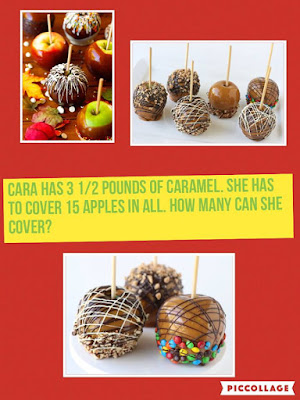Six-grade science students were challenged to demonstrate their learning for an authentic audience. This could be a park ranger, a younger class of students or a group of their peers. Their learning goal was “I can describe the causes and effects of climate change.” After thoughtful research and a chosen audience, students were able to choose a technology tool that best met their needs to demonstrate their learning. From computer coded animations, to multimedia videos to mock news casts, these student-led projects demonstrated not only their science knowledge, but creativity and technology skills. All the projects were shared with Mr. Grams through the students' iPads and Google Drive. Below are some examples: Animation coded using Scratch programming: https://scratch.mit.edu/projects/embed/144705551/?autostart=false (click to start) Student News Broadcast using iMovie App: https://drive.google.com/file/d/0B8k-QUxegDNTX1JNUWtpcVZPUm8/view?usp=sharing ...